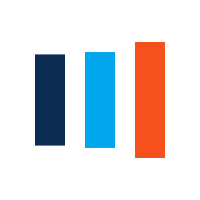
ReturnGreat! Now return your ballot by fax
Yes, many states accept ballots returned by fax — and you can do it from your phone or tablet. We strongly recommend faxing over postal mail because of speed.
A few reminders
- Make sure you carefully read and follow all the instructions from your local election officials about how to fill out your ballot.
- Pay special attention to any signature, ID, witness, or affidavit requirements your state may have.
- Only fax your ballot to the number directed on your ballot instructions.
- Contact your local election officials if anything is still unclear.
How to fax your ballot
- Use an app like Fax.plus or TurboFax to send a fax directly from your phone or tablet. Note that these apps may require a small fee which will depend on the number of pages you need to send.
- Fax.plus for iPhone/iPad, Android
- TurboFax for iPhone/iPad, Android
- You can also use a traditional fax machine.
After faxing, we recommend that you:
I’m still not sure how to return my ballot
The most important thing is to choose the option that is easiest for you that gets your ballot in on time. In general, for fax, email and online submissions that means you need to send in your ballot by election day.
Most voters find electronic submission to be the easiest approach, but you can also mail in a paper ballot.
For questions about where to send your ballot and other state-specific issues, please contact your local election office.
For more general questions, we’re here to help! If you’ve read the rest of this page and are still stuck on how to return your ballot, please email us at help@votersabroad.org.